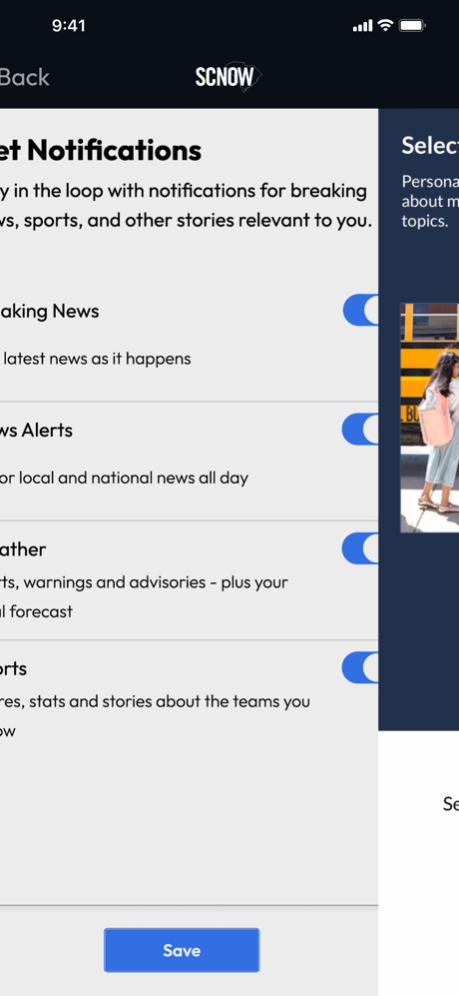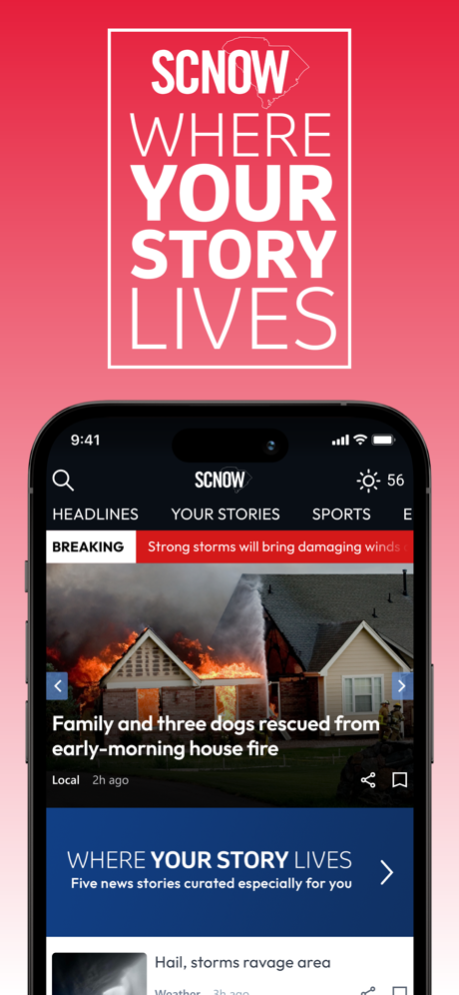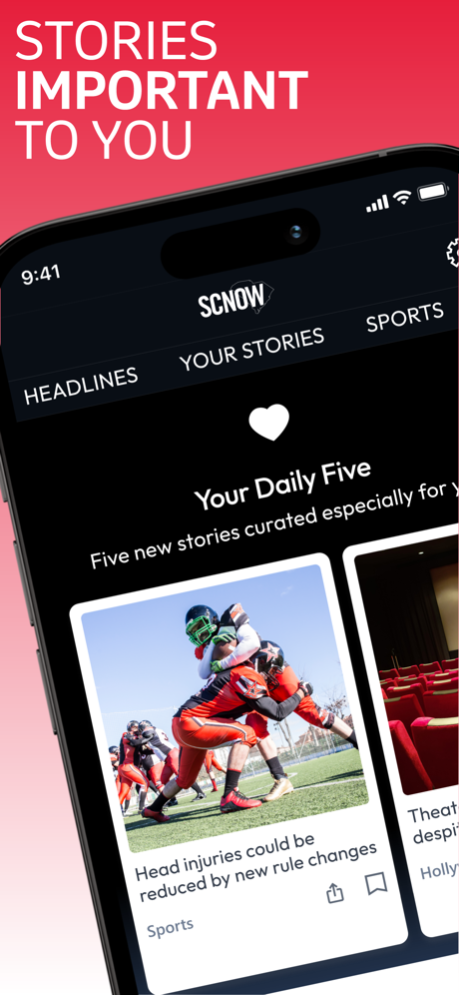SCNow Florence Morning News 9.11
Free Version
Publisher Description
Your story lives in Florence. From reporting on all of your favorite teams to the news that matters most in the community, we cover it all. Get in-depth stories from Florence and across South Carolina – including news, sports, opinion, obituaries, entertainment, and politics.
Easily access the very latest news in an app built for you. Read, see, and hear exclusive commentary, stunning photography, video updates, and binge-worthy podcasts.
Our app features:
* Your Stories – personalize your experience by selecting the local news topics that matter most to you
* Get notified – stay in the loop by selecting alerts for news, sports, weather, and more
* Easy navigation – see all the latest local stories by simply swiping up/down, and left/right
* Read stories your way – either in the News Feed or via the E-edition
* Breaking news updates – top banners let you know what’s happening right now
* Continue watching – pause a video and pick up where you left off across devices
* Bookmark for later – save stories to enjoy at your leisure
* Listen to articles – press the play button to listen instead
* Customize your text size – make the content bigger or smaller in your profile settings
* Weather where you are – hourly, 10-day forecasts, and frequent video updates
Free to download. Subscribers enjoy unlimited access.
http://www.scnow.com/terms
Mar 8, 2024
Version 9.11
General updates and bug fixes.
About SCNow Florence Morning News
SCNow Florence Morning News is a free app for iOS published in the Newsgroup Clients list of apps, part of Communications.
The company that develops SCNow Florence Morning News is BH Media Group. The latest version released by its developer is 9.11.
To install SCNow Florence Morning News on your iOS device, just click the green Continue To App button above to start the installation process. The app is listed on our website since 2024-03-08 and was downloaded 20 times. We have already checked if the download link is safe, however for your own protection we recommend that you scan the downloaded app with your antivirus. Your antivirus may detect the SCNow Florence Morning News as malware if the download link is broken.
How to install SCNow Florence Morning News on your iOS device:
- Click on the Continue To App button on our website. This will redirect you to the App Store.
- Once the SCNow Florence Morning News is shown in the iTunes listing of your iOS device, you can start its download and installation. Tap on the GET button to the right of the app to start downloading it.
- If you are not logged-in the iOS appstore app, you'll be prompted for your your Apple ID and/or password.
- After SCNow Florence Morning News is downloaded, you'll see an INSTALL button to the right. Tap on it to start the actual installation of the iOS app.
- Once installation is finished you can tap on the OPEN button to start it. Its icon will also be added to your device home screen.